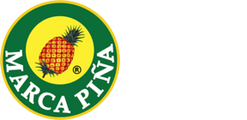How to pay using QR code
Send Money via GCash
1. Log in to your GCash account, then tap on QR on your navigation bar.
2. Scan below GCash QR Code

3. Input the total amount and tap Next.
4. Review all details then tap on Pay. ...
5. You will see your in-app receipt on the screen.
BDO Send Money via QR
1. Tap "Send Money" on your BDO Digital Banking app.
2. Tap "via QR" and scan a QR code below
2. Tap "via QR" and scan a QR code below

3. Choose the account from which you'd like to send money, and enter the amount.
4. Review the details carefully, then tap "Confirm" to complete the transaction.
BPI Transfer Money via QR
1. Log in to BPI Online or BPI Mobile app then select “Transfer Money.”
2. Fill in the details and select “Transfer to 3rd party.”
3. Upload/scan below QR code.
2. Fill in the details and select “Transfer to 3rd party.”
3. Upload/scan below QR code.

4. Confirm the details of your transaction. Tap on “Confirm.”
5. Use Mobile Key or enter your One-Time PIN (OTP) then select “Submit.”